And it was then so easy to use that same flower to add to the water bottle flavor packet tags I made with paper to match the color scheme. Just adjust the size and press Go!
And did you notice, the same flower, in a smaller size was cut and glued to little packets of Sixlets candy. I just adjusted the size again, entered a quantity of 60 and let the Explore do the work! It laid the flowers and centers out on the mats and told me when to change the paper color. I glued the centers onto the flowers and then used a glue dot to stick the flowers to the candy packs. I did also make the flower pens and add the pattern paper to the note pads. But the Explore didn't get to help with those!
I was very impressed with how easy it was to pick my design, adjust the size and then tell Design Space how many I wanted. No need to add 60 flowers to the mat or copy and paste and then place them within the cutting margins. I had one flower of each size and Design Space did the rest! I'm looking for to using the Explore to make all the "stuff" for Circle Mania in September when I will have 60 crafters attending the weekend event.





















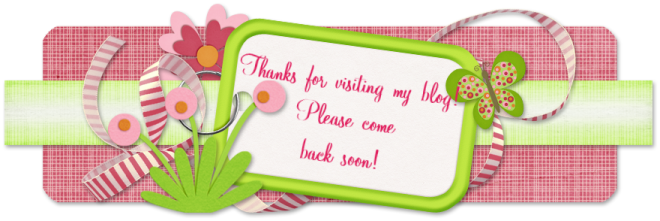
0 comments:
Post a Comment