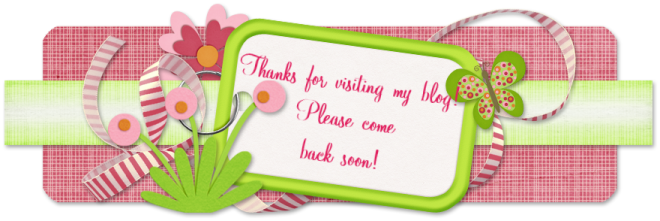All my projects, files and tutorials are in my FB group. As you can see, I've not posted on this blog in a long time. I do appreciate all those who followed my crafting by following my blog but as a Cricut Product Expert, I reach many more Cricut uses in my FB group and have put my focus there.
Everyone is welcome to join. Other members share their project, files and knowledge as well.
PLUS, Cricut sponsors monthly giveaways!
Cricut Lovers Guide to Design Space
Wednesday, January 13, 2016
Thursday, December 24, 2015
Cricut Winter Mystery Box ~ Grab It Now!
| See What's Inside Cricut's Winter Mystery Box! |
**This post contains affiliate links and I will be compensated if you make a purchase after clicking through my links.  Get your box here. . . Winter Mystery Box! Purchase it for yourself or as a gift! And don't miss your last chance to get incredible deals at Cricut expiring next week: Offer: Take an extra 20% off new sale items at Cricut.com with code NEWSTUFFROCKS Valid: NOW-12/31/2015 Offer: Shop the five relaunched Sesame Street cartridges at Cricut.com Valid: NOW-12/31/2015 Offer: Free shipping on all orders with code FREESHIPDEC at Cricut.com Valid: NOW-12/31/2015 Offer: Get 10% off on Cricut.com with code DOORBUSTERS Valid: NOW-12/31/2015 |
Thursday, November 26, 2015
Decorating Muslin Bags with Cricut and Yudu Ink
If you're a die-hard Cricut fan, you probably remember the YUDU machine. It was a great machine for screen-printing. Unfortunately, it was never very successful and was discontinued a few years ago. The Yudu inks were a very good quality. And if you can find them, they are now generally very inexpensive. I happen to have some of the inks and decided to do a little project with my niece and nephew.
We squirted a blob of ink onto another scrap piece of cardstock and used a foam brush to paint over the stencil.
Before painting, make sure your stencil is stuck very well to the bag. And while painting, make sure you do use too much pressure against the edges of the stencil. I showed them how to pounce the ink onto the bag and then we lightly brushed the excess. The ink on the stencil will generally not dry.
Once the ink was dry, it only took about 15 minutes, we removed the stencil and revealed their creations!
Their bags look great! So if you happen across Yudu ink, buy it and use it for your fabric projects! I don't think you will be disappointed.
Wednesday, November 11, 2015
November Cricut Mystery Box Sells Out!
Cricut sent me a November Mystery Box to help promote it. However, it sold out almost as soon as it was posted for sale on cricut.com! Savvy Mystery Box shoppers know, if the description sounds like something they want, to grab the box as soon as they can! And with a description like this:
A new Mystery Box is here and it is literally the biggest mystery box yet. With very limited quantities you won't want to wait to purchase this! All Mystery Box sales are final. $209.97 $59.99
Who wouldn't want it? And look what those shoppers with the fast fingers will be receiving:
A reconditioned E2 with a one year warranty and two Anna Griffin carts ~ Sophisticated Soirees and Splendid Soirees! I've made projects using images from both of these carts and absolutely love the Anna Griffin images!
A new feature on the Cricut Shopping pages is to sign up by email to be notified when an item is back in stock. You can do that HERE. Since quantities were limited, there are no guarantees the box will become available again. But if you're signed up for the email notification, you'll be the first to know!
And don't worry if you missed the Mystery Box, we'll be giving this one away in Cricut Lovers Guide to Design Space on Facebook. So come join us!
Wednesday, October 14, 2015
Which Accessory Works with the Cricut Explore?
In my Facebook group, Cricut Lovers Guide to Design Space, I often see questions about all the different Cricut accessories. It can be a little confusing as to which accessory goes with which machine. So I made a handy dandy little chart to help!
***note: all the Cricut blades will fit in all the Cricut blade housing units. The newest Cricut blade, the Premium German Carbide blade is the most durable and longest lasting. But if you have extra blades from older Cricuts, they will fit in the Explore blade housing unit. {click photo to enlarge}
Want more great tips like this? As well as inspiration, tutorials and a true Cricut crafting community? Then come join me in https://www.facebook.com/groups/CricutLoversGuide/.
***note: all the Cricut blades will fit in all the Cricut blade housing units. The newest Cricut blade, the Premium German Carbide blade is the most durable and longest lasting. But if you have extra blades from older Cricuts, they will fit in the Explore blade housing unit. {click photo to enlarge}
Want more great tips like this? As well as inspiration, tutorials and a true Cricut crafting community? Then come join me in https://www.facebook.com/groups/CricutLoversGuide/.
Tuesday, September 1, 2015
Pattern Scale and Image Info from the Beta Preview of the Changes to Design Space
Beta Preview * * * subject to change before release
With the new pattern fill, you will be able to scale the pattern to fit your project. Here is an example of the same image, with the same pattern just with the scale of the pattern adjusted. Once you have selected your pattern, you select edit at the bottom of the Layer Attributes panel and then you can adjust the scale of the pattern. Pretty neat!
There are also some other features that members of our group have been asking for and that will be included in the update {the release date has not been announced}. One is that when you go to the design canvas, the grid lines are automatically "On". You can turn them "Off" by clicking the same little white square in the corner of the canvas.
The other is being able to identify what cart or font was used in a project. You will be able to click on the "I" for the image number and cart name. Kudos to Cricut for listening to their users!
Even More Info on the Beta Previews of Changes Coming in Design Space
Remember * * * Everything we are showing you is from the Beta Test version and changes may be made before the actual release
My crafty friend Narelle, who calls herself the NonCrafty Crafter, has posted a great video showing more of the changes coming to Design Space. Be sure to visit her blog and check out her video!
The Non-Crafty Crafter
You can also view her video and see all our screenshot sneak previews in our Facebook group. . . come join us!
Cricut Lovers Guide to Design Space on Facebook
My crafty friend Narelle, who calls herself the NonCrafty Crafter, has posted a great video showing more of the changes coming to Design Space. Be sure to visit her blog and check out her video!
The Non-Crafty Crafter
You can also view her video and see all our screenshot sneak previews in our Facebook group. . . come join us!
Cricut Lovers Guide to Design Space on Facebook
Subscribe to:
Posts (Atom)