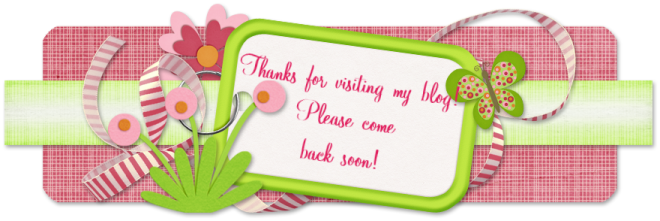OK, they are really bookmarks! But bookmarks sounded a little boring and these are anything but boring!
Reading, in general, is so important! But studies have shown that children read less in the summertime. It makes sense because there are so many other fun activities. To encourage your child to read, why not make a fun bookmark or Page Peeper? I made these Page Peepers using the Scrap Factory Doll Builder Program and my Cricut Explore. I started by choosing a rounded rectangle and then sized my doll body and welded the two. I cut the base out of thick Bazzill cardstock. I used Cricut Design Space to create the base and to add the sayings. Once everything was set up in Design Space, the Explore cut all the pieces and wrote the sayings on the base. I then assembled all the paper dolls. Here's close ups:
This hip girl paper doll was created with the basic body, the Angie hairstyle, the Diva Dress 3 and the sunglasses accessory.
This dressed for success boy paper doll was created with the basic body, the Guy hairstyle and the Vest & Pants outfit.
This little sweetie girl paper doll was created using the basic body, the Dania hairstyle and the Sunday Dress outfit.
This cool dude paper doll was created with the basic body, the Neil hairstyle and the Vest (Open) & Pants outfit and the Boy Sunglasses accessory.
And our little cheerleader paper doll was created with the basic body, the Riley hairstyle and the Cheerleader outfit.
Wouldn't it be neat to create a Page Peeper paper doll that resembled your child and have their name written on it? It might just be the encouragement they need to read this summer!
Friday, May 30, 2014
Wednesday, May 28, 2014
Summer Bucket List
Almost everyone has a "bucket list" of things they want to do. Today's project is a cute way to remind your family to do some of those things! I used the Scrap Factory Doll Builder Program and my Cricut Explore to cut the sand bucket and cute little boy and girl dressed in their summer attire. Their little sandels and hats are so adorable! I then used my Explore to write and cut the tags with activities that my family likes to do during the summer.
I assembled the bucket, which is one of the accessories from the Doll Builder Program, but only glued around the sides and bottom of the layers. This left a "pocket" that the tags could go in. I put a lightweight {so it can be removed} magnet on the back to hold it to the refrigerator.
Once summer is over, you can remove the magnet and use the bucket as the cover for a mini album! Just cut more of the bucket for the pages and use the tags as titles.Then you just need to add a photo from the activity and a little journaling and you'll have the perfect record of the summer!
If your family doesn't have a bucket list and you have children, you can use the bucket for those times when the children are bored during the summer. Make the tags with activities for them to complete such as ride your bike or play outside or write a letter. You can even add some chores such as clean your room or dust or sweep. When they are bored, they pull a tag and complete whatever the activity is!
Monday, May 26, 2014
Happy Memorial Day
Here are a couple of cuties I created using the Scrap Factory Doll Builder Program and my Cricut Explore.
Hope everyone has a safe Memorial Day while honoring and remembering those who have served in our Military! To the many military men and women and their families, both current and past, thank you for protecting our freedom!
Saturday, May 24, 2014
Graduation Cards ~ Spring Up Style Cards
This is a graduation card I made for my nephew. He will be graduating from high school today and entering the Marines in a few months. I made the card base following a tutorial on Splitcoast Stampers for the Spring Up Card. It's called that because the card folds flat for mailing and then springs up when removed from the envelope. I did, however, use my Cricut Explore and Design Space to create the card base.
Following my design, the Explore cut and scored the base. I used the write and cut feature of the Explore to make the year and name. I used a square of black cardstock, a brad and some embroidery thread to create the cap and tassel.
I kept the front of the card simple {after all, it is for a boy}. And he's going to be more interested in the back of the card anyway! Where the card folds, a little pocket is created. I cut a smaller white square to write our "Congrats" on and used washi tape to add some money.
This is how the card folds flat and what it looks like going into the custom made envelope.
This was such a fun card to make! And since I have the file in Design Space, I made another one. This time I embellished it with a paper doll using the Scrap Factory Doll Builder Program and a piece of patterned paper. Isn't that little graduation boy so cute? I used the Bobby hairstyle and the Grad Boy Suit and Diploma.
Congratulations to all the Graduates out there! Whether you're graduating from college, high school or kindergarten, you should be proud of your accomplishments!
Friday, May 23, 2014
Spring Up Style Card
I came across a great tutorial on Splitcoast Stampers for this fancy fold card. I immediately designed it in Cricut Design Space so I could cut and score the card base easily. I made a test cut in plain white cardstock and it was too good to toss. So after I made the graduation card that I was searching for ideas for when I came across the tutorial for the Spring Up Card {and those will be posted tomorrow}, I decided to decorate the test one!
I had been playing with the Explore and Design Space and the write/draw feature. I edited the image of my little Cricut Fairy's dress so that some of the lines were drawn with the marker and the outline was cut. When I made 50 of these little fairies for name tags for Circle Mania, I hand drew the detail lines. Having the Explore do it and then cut the image was so much easier! I grabbed a scrap of purple paper and cut it to size. Then I embossed it before adding it to the card base. I added a piece of coordinating paper and viola! My plain white test cut is now a pretty little card! But even though it will fold flat to fit in an envelope, I think she will continue to sit on my desk!
I had been playing with the Explore and Design Space and the write/draw feature. I edited the image of my little Cricut Fairy's dress so that some of the lines were drawn with the marker and the outline was cut. When I made 50 of these little fairies for name tags for Circle Mania, I hand drew the detail lines. Having the Explore do it and then cut the image was so much easier! I grabbed a scrap of purple paper and cut it to size. Then I embossed it before adding it to the card base. I added a piece of coordinating paper and viola! My plain white test cut is now a pretty little card! But even though it will fold flat to fit in an envelope, I think she will continue to sit on my desk!
Monday, May 19, 2014
Cricut Design Space Quick Reference Guide
I can't believe I've found one of Cricut's best kept secrets! It's a Cricut Design Space Reference Guide and Glossary! It has 10 pages of info on Design Space in an easy to read, quick guide format. If you'd like the PDF, follow this link:
Cricut Design Space Reference Guide and Glossary
Hope this helps some of you that have been struggling with Design Space or who are just learning to use it!
Sunday, May 18, 2014
Hello Kitty Cart Giveaway Update
As many of you know, I was out of town when I reached 1,000 followers. I'm now home and planned to choose a winner today. But it has become somewhat of a daunting task to check all 300+ comments to make sure the person that commented is a blog follower! And, in going through the comments, I've noticed some people have commented more than once and some people commented by replying to someone else's comment. That makes it hard to use random.org to pick a number and then find the comment that number represents.
So, I'll be going through the comments, verifying the person is following my blog and writing the names on pieces of paper. Once that is completed, I'll draw from all the names for a winner. Check back on June 1 as I promise to have all of the verification done by then and will post the winner. The winner will then have one week to claim their prize.
*Sorry to delay choosing the winner but I want to make sure the winner actually followed the rules of the giveaway!
So, I'll be going through the comments, verifying the person is following my blog and writing the names on pieces of paper. Once that is completed, I'll draw from all the names for a winner. Check back on June 1 as I promise to have all of the verification done by then and will post the winner. The winner will then have one week to claim their prize.
*Sorry to delay choosing the winner but I want to make sure the winner actually followed the rules of the giveaway!
Sunday, May 11, 2014
Happy Mother's Day
Here is a card I made for Mother's Days using the Scrap Factory Doll Builder program. It's so much fun to create dolls with this software! I cut the images with my Cricut Explore and used my cuttlebug to emboss the scallop circle. The scallop circle is from the Elegant Edges cart.
Wishing all the moms a Happy Mother's Day!
Wishing all the moms a Happy Mother's Day!
Saturday, May 3, 2014
1000 Followers! Time to Celebrate!
Yippee! I have reached 1000 followers on my blog! To celebrate, I'm giving away this Hello Kitty Greetings cart to one of my followers who also commented on the "announcement" post. If you're a follower of my blog and didn't comment on the announcement post, there's good news. I'm currently out of town and won't be able to mail the cart out until May 19, so you have until May 17 to comment on the announcement post for a chance to win the cart. I will put all the names in a hat and draw a winner on May 18. Thanks to everyone who is a follower of my blog. I hope you continue to enjoy my paper crafting projects! :)
Subscribe to:
Comments (Atom)