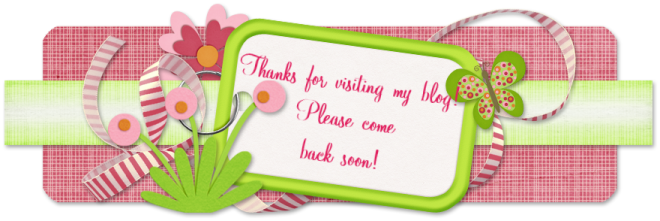Back in March, I posted about a Design Space file for an Easel Back Post It Note Holder based on a CCR file I had created several years ago. It was quite the "hit" in my Facebook group, Cricut Lovers Guide to Design Space. Several members suggested a version with a pen holder and lots of ideas were suggested like a ribbon loop or a velcro dot on the holder and pen. I decided it would be great to have the pen held with the post it notes. So I tweaked my file and did a test cut. The sample shows the pen on the left side of the post it notes, but the little insert can be glued to either side.
The file pieces are basically the same as the post it note holder without the pen. With the Explore, you can cut and score. The long piece on the left is the easel stand. The middle piece is the post that holds the post it notes and the pen. The "mystery" piece on the right is a "cover up" that you may not need depending on your paper choice. And the little piece in front is the insert that makes the pen compartment.
Fold the easel stand piece so it looks like this from the side.
Add glue to the long, thin edge.
Fold the top of the long piece back to match up with the glue edge to create the stand.
Fold the box along the score lines and bring the bottom up to the top. Don't glue it yet. This picture will show you what your box looks like if you use paper that has a different design on each side or if there is a different texture/color. That's where the mystery piece comes in!
The mystery piece slides into the box to cover the "back" of the box so it looks pretty! If your paper is the same on both sides, you don't need this piece. Again, don't glue it yet!
The small piece has 2 score lines in it. Fold along the score lines so it looks like this.
Decide which side you want the pen holder on. This photo shows the mystery piece glued to the back of the box, but notice the sides are not glued yet and the pen compartment insert going into the box on the left side.
But, I wanted the pen compartment on the right side of the box. All you need to do is apply glue to the front or the back of the insert and line it up along the inside edge of the right or left side of the box. Then glue the other part of the insert. Then glue the box sides together and glue to the box to the easel back.
And, decorate any way you want! I got the chalkboard idea from one of the easel back post it note holders, without the pen, that Jeannie had posted in the FB group.
If you'd like the Design Space file, come join us in the Cricut Lovers Guide to Design Space Facebook group! Hope to see you there!