Tuesday, November 20, 2012
CCR file for the Holiday Tags
I've had numerous requests for info on how I changed the Holiday Card file into the tags, so here you go: I placed the image on the mat in CCR and used the Hide feature to hide the card outline. I used a tag from George and Basic Shapes and made it the size I wanted {2.5 inches wide and 3.5 inches tall in this case}. I then moved the image from the Holiday Card over onto the tag and sized it to fit. Do not Weld these two images. I cut the tag with the images in red vinyl with settings of 3 for blade depth, 3 {med} for pressure and CCR controlled the speed. I cut a plain tag in white.
I used a piece of transfer tape that was bigger than the entire image and burnished it across the entire image. I flipped the vinyl/tape over {face down} and started peeling back the paper backing. I only took of the cut out image and left the little pieces on the paper backing {this did take a little fiddling to keep them stuck in place on the backing}. Once I had the tag image completely off, I aligned it with the white tag and burnished them together. Then, I took the piece of transfer tape and laid it over the remaining pieces on the paper backing, burnished it and picked up all those pieces onto the transfer tape and placed it onto the glass candy jars {which were only $1 at Dollar Tree}. It really was rather easy!
Subscribe to:
Post Comments (Atom)

















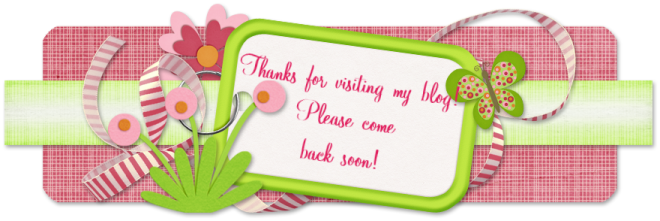
I love the idea of cutting the images in vinyl and using both parts of the card images. Thank you for this wonderful crafting suggestion!
ReplyDeleteWhat a fantastic idea!! I love it!! Thanks for sharing such detailed instructions and the file! You are a gem!
ReplyDeleteThanks for sharing the file and the instructions. I now know how to hide, I never did before (I'm dutch and craft room is in english)
ReplyDeleteNow I can create much more than before!!